Guest written by Rain Andersen (@wearenotfriends_) a veteran sworker with nine years in adult entertainment and five years working for Lovers.
Want We-Vibe product recommendations? Check out our faves below:
We-Vibe is known for their catalog of award-winning pleasure products designed for solo and partnered exploration. They are recognized for their state-of-the-art technology, research, and designs; with approximately 64% of their collection attributed to Bluetooth products. In an era that is so often navigated through the lens of a cell phone, there is no brand more trusted than We-Vibe.
This year, We-Vibe relaunched their popular We-Vibe Phone App- designed to connect couples from any corner of the world! Now with even more stunning features and functions than ever before- we’re here to walk you through connecting your favorite We-Vibe products to the app!
QUICK LINKS:

The We-Vibe App is available for free download on Android and iOS devices. You can locate these applications in your device’s Apple App Store or Google Play Store. They are referred to as We-Vibe & We-Vibe Lite. Please note that due to Google’s censorship policies, certain images will not be displayed on the app for Android users.
What Features Are Available on We-Vibe App?
- Toy Connection: Connect your sex toys to the app and explore different modes of play! A We-Vibe toy and a stable Bluetooth connection is required to use this feature.
- Long Distance Play: Connect to partners from across the room or across the globe. A stable internet and Bluetooth connection is required to use this feature. Please note that Bluetooth products do not receive a signal when submerged under water.
- *Content Cards: Inspire new ways to experience pleasure with the educational articles built-directly into this app.
- Single Vibes: Access We-Vibe’s robust Vibe Library to control the strength and intensity of your favorite vibration patterns inside the app.
- Multi Vibes: Control the strength & intensity of multiple motors on your device using We-Vibe’s diverse Vibe Library.
- Touch Mode: Stimulate the touch of a partner with Touch Mode! This innovative technology is designed to respond to the taps and motions of a partner’s fingertips as they graze the screen.
- Touch Sense: This special feature is available to users who own We-Vibe’s core design, the We-Vibe Chorus. Explore three unique modes of play with Touch Sense Mode, which alters the strength of vibration when the Chorus’ internal sensors detect physical touch.
- Beat Mode: Sync vibration to your favorite audio tracks (or the voice of a trusted lover) using We-Vibe’s popular Beat Mode Feature.
*This feature is not available to Android users

How Do I Connect My Toy to the We-Vibe App?
To connect your sex toy to the app, click on the plus (+) button located under the Toy’s Menu on your Home Screen. You can select the sex toy you’d like to connect from a list that is populated on your screen. Follow the on-screen instructions to connect your device.

The Chorus (Cosmic Blue Edition), $199.00
It is possible to connect up to 15 We-Vibe products to the app at once- though the app is unable to distinguish if there are multiple styles of the same device in use. To connect another sex toy to your device, follow the same steps above. You can view all connected toys under the Toy Menu on your Home Screen.
How Do I Connect My Partner to the We-Vibe App?
If this is your first time connecting with a partner for long distance play, you’ll need to set up an account for your partner. Click on the plus (+) button located under your Long-Distance Play Menu on your Home Screen to invite a partner to play!
Each Partner Profile includes a name and photo. Once the profile is created, an invite will be sent via text message with a link to invite the partner to download the app. Once your partner has accepted your invitation, you will be able to view their full profile on your home screen. Tap your partners icon to connect for video, audio, or chat!
Tease Us Kit (Moxie x Bond Edition), $219.00
Users can add multiple play partners to the app without having to remove other users, but you can only play with and control one partner’s toys at a time.
Once you have launched a chat, click the button at the bottom of your screen to request control of your partner’s toy. Once your partner has accepted your request, you will be able to view which sex toys are available to control. Once in your control, your partners toy will appear as a red control button. If you remain in control of your own sex toy, your toy will appear as a purple control button.
How Do I Interact with My Partner on the We-Vibe App?
We-Vibe has enhanced a number of their internal chat features, now equipped with a fully encrypted chat room and feedback function. To chat with a lover in-app, connect to a partner and click on the chat bubble located at the bottom of the screen. Users can type messages, share photos, or deliver quick directional messages using the app’s Feedback Function.

To find the Feedback Buttons, click the red Feedback bubble located above your keyboard in the chat. Click on one of the four feedback buttons (Love It/Change It/More/Less) to alert your partner of your favorite sensations. Click the “Love It” icon three times to induce an “orgasm.” Fireworks will appear across your partners screen to let them know what a good job they did!
To start a video call with your partner, click the video camera icon on the right side of your screen. Control your sex toys using the Single Vibe, Multi Vibe, or Touch Sense features built directly into your video call.
Can I Use the We-Vibe App Solo?

We-Vibe Melt (Coral Edition), $149.00
The We-Vibe App is designed to enhance every pleasure experience- solo or partnered! Each of the application's built-in features can be accessed independently so that users can explore a broader range of sensations than ever before. Create your own vibrations, track your favorite patterns, and discover untapped pleasures on the We-Vibe app!
It’s Not Working! How Do I Troubleshoot My We-Vibe?
If your toy is having trouble connecting to the app, we suggest disconnecting the sex toy from your phone, removing it from your Bluetooth settings, and reconnecting it. In some cases, the We-Vibe App may need to be deleted and re-downloaded to your device.
Many connectivity issues can be traced back to the toy itself. To ensure that the toy connects and operates appropriately in-app, it should have a minimum of a 50% battery life. The toy’s battery life can be viewed once you connect to the app, and may be an indicator of a weak connection.
Check that your toy is ready to be paired. A light will flash on your toy to indicate that it is looking to connect with your phone. Using your phone and remote, the application will work from a range of 2 meters. Connecting the app over Wi-Fi will offer a stronger connection that can, theoretically be controlled from anywhere in the world!
Follow us on Instagram, Twitter, Facebook, TikTok, and YouTube: @LoversStores
Further Readings:
Give the Gift of WOW with We-Vibe: Lovers
The Best of We-Vibe Products: Lovers
Why the We-Vibe Chorus is the Best Couples Toy: The Every Girl